

Understanding the Modern Help Desk Knowledge Base

A help desk knowledge base isn't just a dusty old filing cabinet anymore. Think of it as a buzzing information hub, a dynamic ecosystem designed to empower both customers and support teams. Forget static documentation or simple FAQ pages, today’s knowledge base is where information lives, breathes, and is constantly updated. This shift shows a fundamental change in how businesses approach customer support.
It means ditching reactive, agent-centric models for proactive, self-service solutions. Now that’s progress!
Evolution of the Knowledge Base
Knowledge bases used to be an afterthought, often relegated to basic FAQs or scattered internal wikis. Not anymore! With the growing demand for instant support and the rise of self-service, knowledge bases have leveled up, becoming sophisticated tools. Many platforms now offer cool features like robust search functionality, personalized content recommendations, and integrated analytics.
Plus, throwing AI-powered chatbots and virtual assistants into the mix makes the self-service experience even better by guiding users to relevant articles and providing instant answers. This evolution is all about creating seamless support experiences that meet customers' ever-increasing expectations.
Serving Multiple Stakeholders
One of the coolest things about a modern help desk knowledge base is its ability to cater to multiple audiences. We're talking about customers searching for quick answers, support agents needing accurate information at their fingertips, and even internal teams like sales, marketing, and product development. It's a central source of product information and best practices for everyone!
Having this single source of truth keeps everyone on the same page and empowers employees across the whole company. Consistency is key, people!
The Rise of Help Desk Software and Its Impact
Technology has totally changed customer support, and that impact is clearly seen in the modern help desk knowledge base. As of 2024, a whopping 53% of customer service teams use help desk software, an 11% increase since 2020. This shows just how much customer support is going digital, with companies relying on technology to improve the customer experience.
Want to dive deeper into the world of help desk software statistics? Check out this link: Find more detailed statistics here. This trend highlights how crucial it is to have a solid knowledge base integrated within your help desk system.
Knowledge Management and Support Operations
A successful help desk knowledge base relies heavily on effective knowledge management. This isn't just about creating content – it's about curating, organizing, and constantly updating it to keep it fresh and relevant. The goal? Making information findable, usable, and valuable for everyone who needs it.
This sweet spot where knowledge management meets practical support operations is essential for making the most of your knowledge base. A well-managed knowledge base empowers customers to find their own solutions, lightens the load for support agents, and boosts overall customer satisfaction. Now, let’s explore the real, measurable benefits of investing in a robust knowledge base.
Quantifying the Impact of Your Knowledge Base Investment
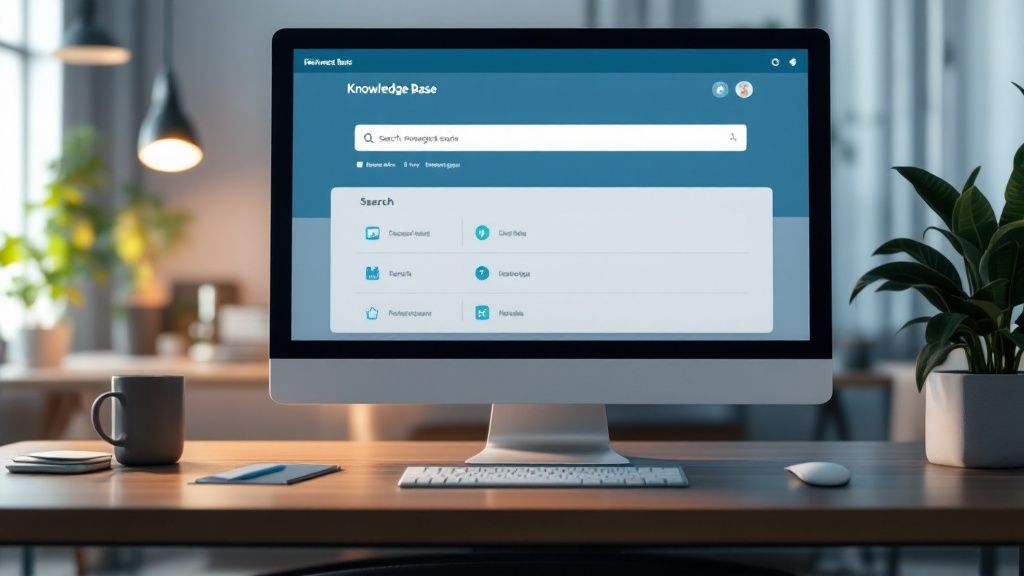
Investing in a robust help desk knowledge base offers incredible returns that go way beyond just cutting down support tickets. It's about seeing the real, tangible ways it changes your operations and boosts those all-important metrics. By looking at case studies and listening to what support leaders have to say, we can get a better grasp of the true value of a well-implemented knowledge base. Let's dive into the measurable improvements companies see, from lightning-fast resolutions to customers who are actually happy.
Immediate Wins: Efficiency and Cost Savings
One of the quickest wins you'll notice is a drop in support ticket volume. Why? Because a well-maintained knowledge base gives your customers the power to find their own answers. Imagine a customer wrestling with a simple software feature. Instead of picking up the phone or firing off an email to support, they can quickly search the knowledge base and find the solution themselves.
This frees up your support agents to handle the tougher nuts to crack and slashes overall support costs. Plus, self-service options often lead to quicker resolutions, which makes customers happy, especially those who want answers now. Think of it like adding a self-checkout lane to your grocery store. Customers with just a few items can zip through, leaving the cashiers free to help those with bigger, more complex orders.
This not only speeds up the whole checkout process but also boosts customer satisfaction. A knowledge base works the same way: faster issue resolution and a better customer experience. Which brings us to another huge benefit: happier customers!
Long-Term Advantages: Empowering Your Team and Customers
Beyond the immediate cost savings, a help desk knowledge base offers some serious long-term strategic advantages. One major perk is capturing that all-important institutional knowledge. A knowledge base acts like a central hub for valuable info, making sure expertise doesn’t walk out the door when employees leave. This is especially vital in industries with high employee turnover. Plus, a knowledge base helps different departments work better together by providing a shared platform for information access.
This is a game-changer for growing businesses. A solid knowledge base makes onboarding new support agents a breeze. It gives them instant access to the information they need to succeed, cutting down training time and boosting productivity. And let’s face it, self-service is what customers want these days. In fact, a whopping 40% of customers prefer self-service over human contact, and 91% would use a self-service knowledge base if it was available and tailored to their needs. Want to learn more? Check out these help desk statistics. This highlights just how important it is to offer a comprehensive and easy-to-use knowledge base to keep up with those ever-changing customer expectations.
Measuring Your ROI: Tracking Key Metrics
To really understand the impact of your knowledge base, you have to track the right metrics. This means going beyond simple page views and focusing on the numbers that directly link to cost reduction and customer satisfaction. The table below highlights some key metrics to track.
To help illustrate this, let's take a look at some key performance indicators (KPIs). The following table, "Knowledge Base ROI Metrics", shows the impact a help desk knowledge base can have.
Knowledge Base ROI Metrics
These metrics clearly show how a help desk knowledge base can lead to a more efficient and satisfying customer experience, making your investment worthwhile. Now, these results can vary depending on things like your industry, the quality of your knowledge base, and how you roll it out. But keeping an eye on these key metrics gives you a clear picture of your knowledge base’s impact and helps you fine-tune your strategy over time. This allows you to constantly improve your knowledge base, making sure it stays a valuable tool for both your customers and your support team.
Anatomy of High-Performing Knowledge Base Systems

What makes a help desk knowledge base truly rock? It's not just about throwing together a bunch of articles. It's about creating a dynamic, user-empowering resource. This section dives into the core components of successful knowledge base systems. We'll explore how information architecture, content strategy, and technical features combine to create an exceptional user experience. Get ready to discover what sets the best knowledge bases apart and grab a blueprint for building your own effective system.
Information Architecture: The Foundation of Findability
A well-structured help desk knowledge base begins with a robust information architecture. This is the backbone of your system. It dictates how information is organized and presented. Think of it like building a house—a strong foundation is essential! Similarly, a clear and logical information architecture ensures users can easily find what they need, minimizing frustration and maximizing self-service success.
Effective knowledge base navigation is key to a positive user experience. Intuitive search functionality, clear categories, and logical article hierarchies are vital. For example, imagine a knowledge base for a software product like Asana. It might categorize articles by feature, allowing users to quickly pinpoint the specific info they need. This targeted approach saves users time and reduces the need to contact support.
Content Strategy: Balancing Breadth and Depth
Creating content that actually gets used requires a strategic approach. A high-performing knowledge base balances comprehensive coverage with concise, easy-to-digest writing. Ditch the long, jargon-filled explanations. Focus on practical, actionable advice.
Spice things up with different content formats to appeal to various learning styles. While text is the foundation, incorporating videos, interactive guides, and FAQs can seriously boost user engagement. A complex troubleshooting process? A video tutorial might be perfect. A quick answer to a common question? An FAQ is your friend.
Technical Features: Empowering the User Experience
Content and architecture are the heart of a knowledge base, but the right technical features are essential for optimal performance. Robust search functionality is paramount, letting users quickly find answers using natural language. Features like auto-complete and suggested articles elevate the search experience even further. A responsive design that works seamlessly across devices is a must.
Beyond search, features like version control, article feedback, and integration with your help desk software (Zendesk is a popular option) can greatly enhance effectiveness. Version control helps track changes and maintain accuracy. Feedback mechanisms empower users to rate articles and offer suggestions, creating a continuous improvement loop.
Real-World Examples and Practical Frameworks
Many organizations have nailed their help desk knowledge bases. Companies like Asana, Slack, and Mailchimp are known for their user-friendly resources. They prioritize clear navigation, concise writing, and consistent branding. Analyzing these examples can offer valuable insights.
Implementing these principles doesn't demand a complex, pricey platform. Focusing on clear information architecture, a strategic content approach, and user-friendly features will set your knowledge base up for success. By prioritizing these elements, you can create a system that empowers users, reduces support costs, and boosts customer satisfaction. This user-focused approach, grounded in best practices, is key to building a knowledge base that effectively supports your business objectives.
From Concept to Launch: Building Your Knowledge Foundation

Building a help desk knowledge base isn't just about throwing together some FAQs and calling it a day. It's about crafting a solid foundation for self-service success. Think of it like building a house – you need a blueprint, the right materials, and a skilled crew. This involves careful planning, strategic choices, and a commitment to making it even better over time. This section walks you through the must-do steps, from picking the perfect platform to creating awesome content and keeping everything running smoothly. We’ll make sure your knowledge base becomes a valuable asset, both for your customers and your team.
Selecting the Right Platform: A Critical First Step
Choosing the right software is like choosing the right foundation for your house. It has to be strong and able to support everything you build on top of it. Your platform should fit your specific needs and be able to grow with your business. Think about things like how easy it is to use, whether it plays nicely with your current systems (like your help desk software), customization options, and how good the search function is. Some platforms offer basic knowledge base features as add-ons, while others are dedicated knowledge base solutions with advanced features.
Some platforms might have cool features like version control, a powerful search, and customizable templates. These can make your workflow smoother and give users a better experience. Others might be really good at integrating with other platforms, like Zendesk or HubSpot, which is super important for a unified customer experience and seamless data flow.
Content Audit and Prioritization: Laying the Groundwork
Before you start creating new content, it’s a good idea to take stock of what you already have. Just like you wouldn't build a new house on top of an old, crumbling one, you need to clear out any outdated or redundant information. Conduct a thorough audit of your existing documentation. This helps identify gaps and outdated information. Thinking about knowledge base design during this phase will improve the user experience. This audit will also help you figure out what content to prioritize. Focus on creating articles that tackle the most common customer questions first.
Prioritize content based on what your users need and what will have the biggest impact on your business. Focus on topics that generate the most support tickets or have the biggest effect on customer satisfaction. This strategic approach makes sure your knowledge base tackles the most pressing issues first, delivering immediate value.
Establishing Quality Standards: Building for the Long Term
Just like a house needs consistent building codes, your knowledge base needs quality standards. Define clear quality standards for your knowledge base articles. This includes guidelines for writing style, formatting, tone, and visual elements. Consistency is key to building a professional and trustworthy resource. Consider using templates to ensure uniformity across all articles.
For example, templates can define heading styles, fonts, and the use of images or videos. This creates a cohesive look and feel throughout the knowledge base. This is also helpful for maintaining consistency as your team grows and more people contribute content.
To help you choose the right platform, take a look at this comparison table:
Knowledge Base Software Comparison: Comparison of popular help desk knowledge base platforms and their key features.
This table summarizes key features and pricing for a few popular options. Choosing the right platform depends on your budget and specific needs. Be sure to research and compare different options before making a decision.
Governance and Workflow: Maintaining Consistency and Efficiency
You need a good foreman to keep your construction crew on track. Similarly, you need a clear governance model for your knowledge base. Establish a clear governance model for your help desk knowledge base. This defines roles and responsibilities for content creation, review, and updates. A structured workflow ensures your knowledge base stays accurate and up-to-date. This might include processes for reviewing and approving new articles, as well as a schedule for regular content updates.
Also, set up a system for tracking and managing article revisions. This helps with version control and ensures that users always see the most current information. This streamlined process prevents confusion and maximizes your knowledge base's effectiveness as a self-service tool.
Securing Buy-In and Resources: Gaining Support
Getting everyone on board is crucial for securing the necessary resources. Gaining stakeholder buy-in is essential for securing the resources needed to build and maintain a successful help desk knowledge base. Clearly communicate the benefits of a knowledge base, emphasizing its impact on important metrics like ticket deflection and customer satisfaction. This might involve presenting data on the potential return on investment (ROI) of a knowledge base, proving its value to decision-makers.
You could also show examples of successful knowledge bases from other companies, illustrating their positive impact on customer experience and support team efficiency. By demonstrating the tangible benefits, you can effectively advocate for the resources and support needed to make your knowledge base a success. This collaborative approach ensures long-term sustainability and positions your help desk knowledge base as a valuable asset for the entire organization.
Crafting Knowledge Base Content That Actually Gets Used
Creating knowledge base articles is a breeze. Creating content people actually use? That's a whole different ball game. It’s about understanding why the old-school ways of writing documentation often miss the mark and embracing a fresh approach that puts usability and findability front and center. This section dives into the strategies that transform your help desk knowledge base from a dusty archive into a self-service superstar.
Why Traditional Documentation Fails in Knowledge Bases
Traditional documentation tends to assume users want a guided tour through a process, step-by-painful-step. But let's be real, most knowledge base users arrive with a burning question and want a quick answer, not a lecture. They're not looking for the full encyclopedia; they just need the entry on "Why is my Wi-Fi not working?!"
This means knowledge base articles need to be laser-focused, tackling specific problems or tasks directly. Think of it as a well-organized toolbox – every tool has a job, and you can grab it quickly when you need it. Plus, let's ditch the technical jargon. Knowledge base content should be clear and easy for everyone to understand.
Writing for Usability: Concise, Scannable, and Actionable
Knowledge base articles are meant to be skimmed, not savored. Users are hunting for the info they need, not reading for pleasure. Short paragraphs, clear headings, bullet points, and visuals are your best friends. Bold text for key terms and steps helps users snag crucial information fast.
And most importantly, make it actionable. Don't just describe the problem; give them the solution. This user-centric approach, combined with clear and concise writing, transforms your knowledge base into a powerful tool.
Structuring Articles for Success: A Practical Framework
A consistent structure makes articles easier to digest. A good framework looks something like this:
- A Clear and Concise Title: What's it about? Tell them fast!
- A Brief Overview: Sum up the main points. Think elevator pitch.
- Step-by-Step Instructions or Solutions: Easy to follow, please!
- Visual Aids: Images, videos, diagrams - show, don't just tell.
- Related Articles: Help them explore further if they need to.
This structured approach ensures users find what they need quickly, no matter how complex the topic. This is especially helpful for tricky troubleshooting, where a clear path can prevent a lot of frustration.
Utilizing Visuals to Enhance Understanding
Visuals are the secret sauce of a great knowledge base. A picture is worth a thousand words, and a video? Maybe a million. Screenshots and screen recordings are lifesavers, especially for software-related issues. Showing the exact location of a button can save users a world of pain.
Visuals break up walls of text and cater to different learning styles. Smart organizations are prioritizing visuals in their knowledge base content, recognizing their power to boost user comprehension and satisfaction.
Continuous Improvement: Using Data to Refine Your Approach
The best knowledge bases are living documents. They adapt and evolve. Leading organizations use data to see how users interact with their content. Analyzing search terms, article views, and user feedback helps identify what's working and what's not.
Tracking metrics like article ratings and comments reveals areas for clarification or expansion. This data-driven approach keeps the knowledge base fresh, relevant, and truly valuable to its users. It’s this constant evolution that sets the best knowledge bases apart.
Tracking What Matters: Knowledge Base Analytics
Building a comprehensive help desk knowledge base is a big investment. To prove its worth and make sure it's hitting the mark, you need to dig deeper than just counting pageviews. It's about understanding the analytics that reveal how your knowledge base is really performing. Knowing these metrics is key to tweaking your content, spotting gaps, and ultimately, making customers happier. This boils down to focusing on data that directly links to lower support costs and higher customer satisfaction.
Beyond Pageviews: Metrics that Matter
Pageviews give you a peek into what’s popular, but they don’t tell the whole story. Here are some metrics that offer more valuable insights:
- Search Analytics: What are people searching for? Are they finding it? Looking at search terms reveals what's missing and where you can add new content. For instance, if you see tons of searches for "password reset" but no article on the topic, that's your cue!
- Article Effectiveness: How useful are your articles? Don't just look at ratings. Check the time spent on page and the bounce rate. A high bounce rate might mean the information isn't hitting the target or is hard to navigate.
- Ticket Deflection Rate: This is a real powerhouse metric that shows exactly how much your knowledge base is saving you on support. It measures how often people find answers in the knowledge base instead of opening a support ticket.
- Internal Search vs. External Search: Are your own agents using the knowledge base? Tracking internal searches gives you a look into how your team uses the resource and can pinpoint areas for improvement. If your agents are struggling, chances are your customers are too.
Looking at these metrics together gives you a much clearer view of your knowledge base's performance.
Gathering Feedback: Explicit and Implicit
To understand how your knowledge base is perceived, you gotta get feedback. There are two ways to do this: explicitly and implicitly. Explicit feedback is direct input, like ratings, comments, and surveys. Implicit feedback comes from observing user behavior— things like search queries, time on page, and clicks.
By analyzing both types of feedback, you can spot what needs fixing and make sure the knowledge base is really meeting everyone's needs. This continuous cycle of feedback and refinement is essential for a truly effective knowledge base. For example, low article ratings coupled with comments asking for clearer explanations? Time to rewrite!
Creating Actionable Dashboards: Demonstrating Business Impact
Raw data is useless unless it tells you what to do. Build dashboards that visualize the important numbers and show off the impact of your knowledge base on your business goals. These dashboards can help you prove the value of the knowledge base to higher-ups and guide future improvements.
Imagine a dashboard that shows a 20% drop in support tickets thanks to the knowledge base. That's a powerful statement! This kind of data lets you make smart decisions and keep optimizing your knowledge base strategy. It proves the ROI and justifies continued investment.
Continuous Improvement: The Key to Knowledge Base Success
A knowledge base isn't a one-and-done deal. It needs constant attention. Regularly check your analytics, collect feedback, and adjust your strategy. Set up a process for reviewing data and making changes. This might involve monthly meetings to discuss key metrics and prioritize content updates.
This dedication to continuous improvement keeps your knowledge base a valuable resource for everyone and a key tool for reaching your support goals. By keeping a close eye on performance and acting on feedback, you can build a knowledge base that consistently delivers the goods.
Boost your customer support with AI-powered agents. Learn more about Hypertype today: Hypertype